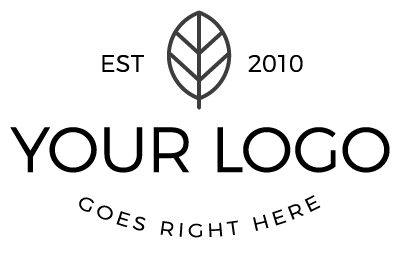My Mission
My mission statement goes here.
To edit this section:
- Go to your Dashboard
- Click on Pages and find your My Mission page
- Click on ‘Edit’
- Edit the My Mission Text module by clicking on the hamburger menu (three horizontal lines) in the grey bar
- Be sure to save your changes and click ‘Update’

My Values
Add your values here.
To edit this section:
- Go to your Dashboard
- Click on Pages and find your My Mission page
- Click on ‘Edit’
- Edit the My Values Text module by clicking on the hamburger menu (three horizontal lines) in the grey bar
- Be sure to save your changes and click ‘Update’
My Methods
Add your methods here.
To edit this section:
- Go to your Dashboard
- Click on Pages and find your My Mission page
- Click on ‘Edit’
- Edit the My Mission Text module by clicking on the hamburger menu (three horizontal lines) in the grey bar
- Be sure to save your changes and click ‘Update’


My Goals
Add your goals here.
To edit this section:
- Go to your Dashboard
- Click on Pages and find your My Mission page
- Click on ‘Edit’
- Edit the My Goals module by clicking on the hamburger menu (three horizontal lines) in the grey bar
- Be sure to save your changes and click ‘Update’
Offer/Service #1
⎯⎯⎯⎯
Write a 2-3 sentences about your first offer or service.
To edit this section:
- Go to your Dashboard
- Click on Pages and find your Home page
- Click ‘Edit’
- Edit the Service #1 Blurb module by clicking on the hamburger menu (three horizontal lines)
- Be sure to save your changes and click ‘Update’
Offer/Service #2
⎯⎯⎯⎯
Write a 2-3 sentences about your second offer or service.
To edit this section:
- Go to your Dashboard
- Click on Pages and find your Home page
- Click ‘Edit’
- Edit the Service #2 Blurb module by clicking on the hamburger menu (three horizontal lines)
- Be sure to save your changes and click ‘Update’
Offer/Service #3
⎯⎯⎯⎯
Write a 2-3 sentences about your third offer or service.
To edit this section:
- Go to your Dashboard
- Click on Pages and find your Home page
- Click ‘Edit’
- Edit the Service #3 Blurb module by clicking on the hamburger menu (three horizontal lines)
- Be sure to save your changes and click ‘Update’